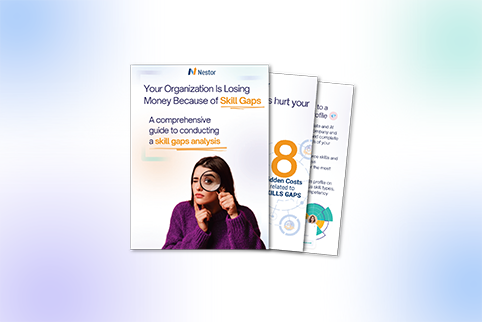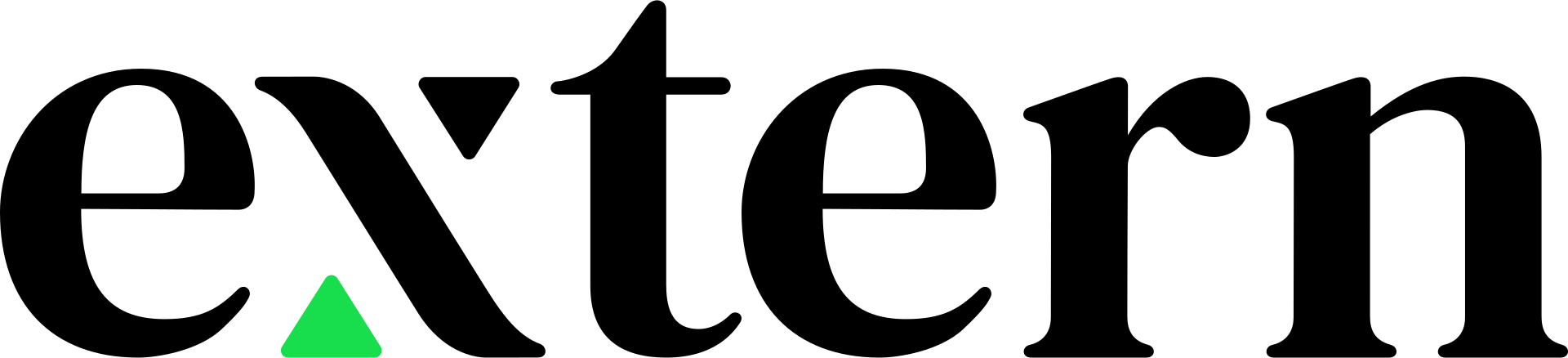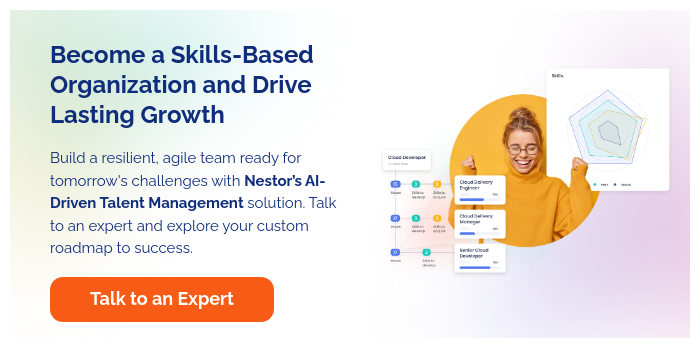Contents
Without skills visibility, it is impossible or at least extremely difficult to identify skill gaps, prioritize development opportunities, or take full advantage of internal mobility programs. And when it comes to visibility, a skills profile leveraged by skills management platforms provides clarity into workforce skills and capabilities, whether they match business requirements, and how to focus the efforts toward the most effective skill-building initiatives.
In this fast-paced business world of today, marked by changing needs and new technological capabilities, companies cannot afford employees with outdated skills. HR and business leaders alike must be fully aware of their workforce capabilities and help them evolve and adapt their skill sets to stay productive and impact business outcomes.
Especially since LinkedIn data shows that skill sets for jobs have changed by 25% since 2015 and are projected to shift by 65% by 2030 globally.
Combine this with the alarming insights from a 2023 report from McKinsey showing that only 50% of the respondents say their organizations already have the capabilities they need, and things are clear: organizations need to understand what skills they have and what skills they are missing to proactively prepare for the evolving future of work.
That’s where the employee skills profile comes in. And that’s what we’re focusing on in this article. So, let’s dive right in!

What is a skills profile?
A skills profile is more than a simple inventory of what an employee can do. It’s a structured, dynamic view of their current capabilities, mapped to the needs of their role and the trajectory of their career.
When done well, it offers visibility into an employee’s strengths, development areas, and aspirations, all backed by data. And critically, it aligns individual potential with organizational needs, which is increasingly vital as roles evolve faster than traditional job descriptions can keep up.
On platforms like Nestor, each skills profile includes core elements such as:
- A breakdown of role-specific and self-identified skills
- The most recent evaluation for each skill
- Proficiency levels; both actual and recommended
- An evolving list of desired skills, reflecting the employee’s career interests
In practice, this visibility helps HR teams and business leaders address skill gaps, anticipate future capability needs, and facilitate talent mobility more strategically.
Core Components
So what exactly defines a modern skills profile? It’s not just a list, it’s a living record of capability and progress. The key components usually include:
- Role-Specific Skills These are core competencies required for an employee’s current position. They’re often validated with the manager and remain fixed within the context of that role.
- Acquired Skills These come from prior roles, side projects, certifications, or experience outside the employee’s current responsibilities. They’re usually self-added and can be visible or private, depending on platform settings.
- Desired Skills These reflect where the employee wants to go, whether that’s a leadership path, a technical pivot, or cross-functional development. They’re particularly valuable for career conversations and L&D planning.
- Proficiency Levels Each skill is rated, typically on a 1–5 scale. For instance, “Familiar with” might be a 3, while “Advanced” would be a 5. This helps quantify readiness and uncover specific development needs.
And the magic lies in how these layers work together, offering both a current snapshot and a forward-looking roadmap.
The Types of Skills That Belong in a Profile
A well-rounded skills profile should reflect the full range of capabilities needed to perform, adapt, and grow, not just the technical “hard” skills often listed on a résumé.
Here’s a more complete breakdown:
- Hard Skills The technical or functional capabilities required to do a job. Think Python programming, financial modeling, or cloud infrastructure.
- Soft Skills Communication, adaptability, strategic thinking; these are just as critical but often under-measured. Including them in a skills profile makes them visible and coachable.
- Transferable Skills Cross-role strengths like problem solving, project management, and stakeholder engagement. These help identify candidates for lateral or cross-functional moves.
- Emerging Skills Competencies that are becoming increasingly relevant such as AI literacy, cybersecurity awareness, data ethics, or sustainability knowledge. Profiles that track emerging skills help companies stay future-ready.
By categorizing and tracking skills across these dimensions, organizations gain a more nuanced understanding of their workforce and employees gain clarity on how their abilities map to current and future opportunities.
Skills overview

Above, you can see the skills overview of a made-up employee, Antoine, who is a Cloud Developer. This overview is part of every skills profile on the Nestor platform and includes:
- Current job role/title
- Average (skill) proficiency level: 3.1 out of 5 in our example
- Number of skills that have been evaluated: 20 out of 22 above
- Number of job roles specific or recommended skills (both hard and soft). These skills are required for the current role, validated together with the manager, and cannot be changed (added, edited, or removed by the employee): 20 in our example
- The number of acquired skills. These skills come from other jobs or experiences and aren’t related to the current role. Each employee can add these skills and self-evaluations without the manager’s input. They can also choose to make them visible to everyone or only to them and their manager: 14 in our example above
- The number of desired skills. These are abilities that the employee wants to develop going forward. Each employee can add them to this list based on their interests and career aspirations: 4 in our example
Here, Teresa Rose, an award-winning learning and performance consultant interestingly highlights that:
You don’t want to really put anything more than like 15-20 skills on someone’s profile. They might be able to add more themselves. It’s really important that the employee has control over their profile and they can add more skills that might be, you know, from their history.
— Teresa Rose

Skills proficiency levels
Each skill is also accompanied by a recommended proficiency level (for that specific role) and the current or actual level (evaluation) of the employee for that particular skill. We use a 1-5 grading system:
- Aware of
- Beginner
- Familiar with
- Proficient
- Advanced
Here’s what it actually looks like for Antoine’s Python Programming skill:
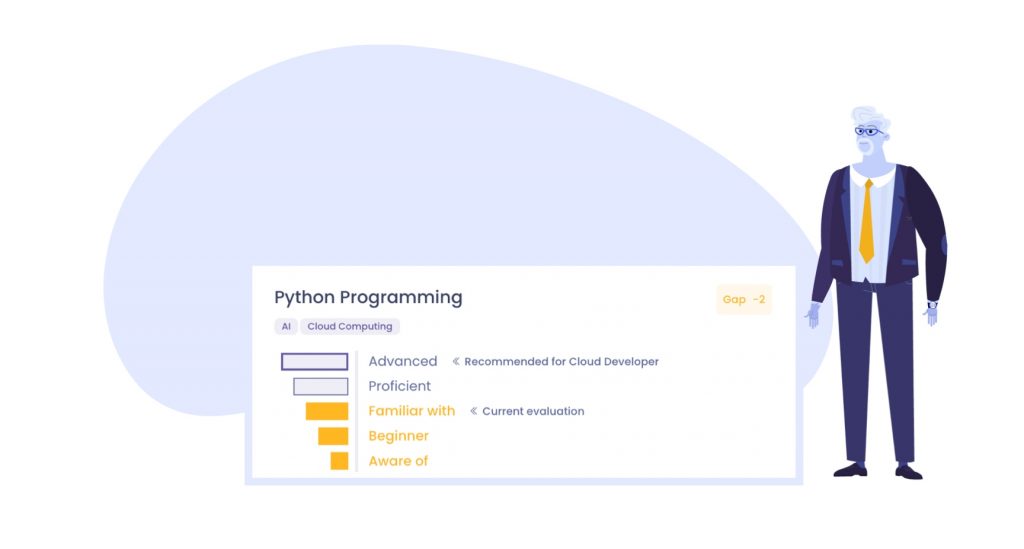
This section (which is part of the skills dashboard) includes the name of the (selected) skill and the difference between the current evaluation and the recommended proficiency level.
In our example, Antoine is Familiar with (level 3/5) Python Programming but needs to reach the Advanced level (5/5), which is recommended for his Cloud Developer role. This is also highlighted by the ’Gap -2’ in the top right corner.
Skills dashboard
The skills dashboard includes many useful insights at a glance, including all the skills Antoine currently has, the current proficiency for each one, and any gaps related to his role requirements:
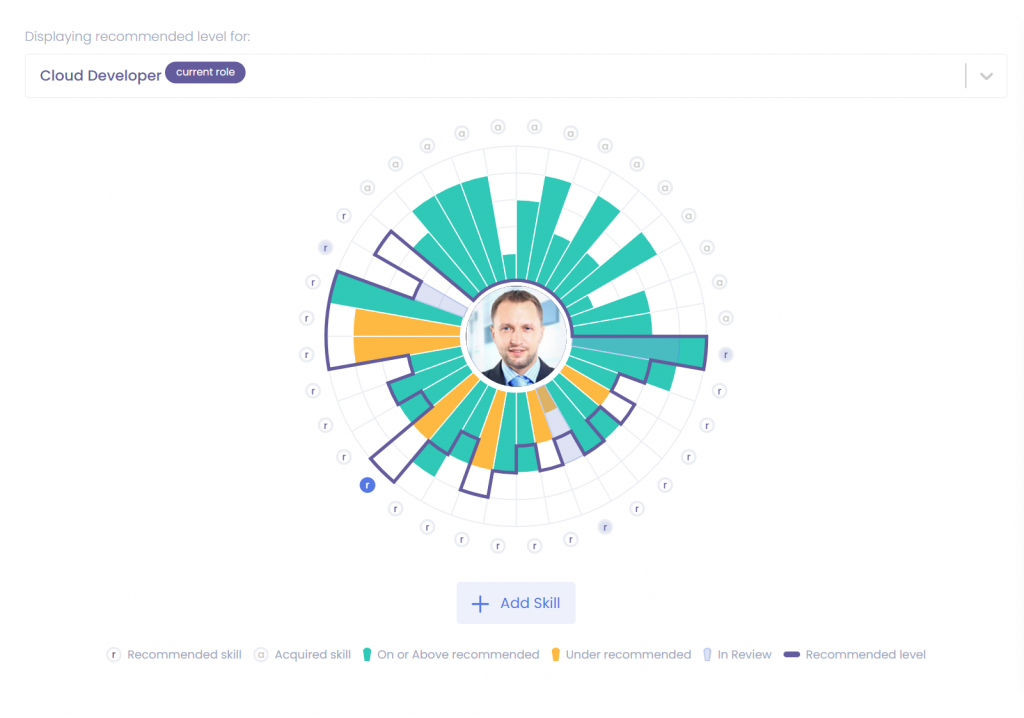
The dashboard is very dynamic and can also reveal the skills required for the next desired job:
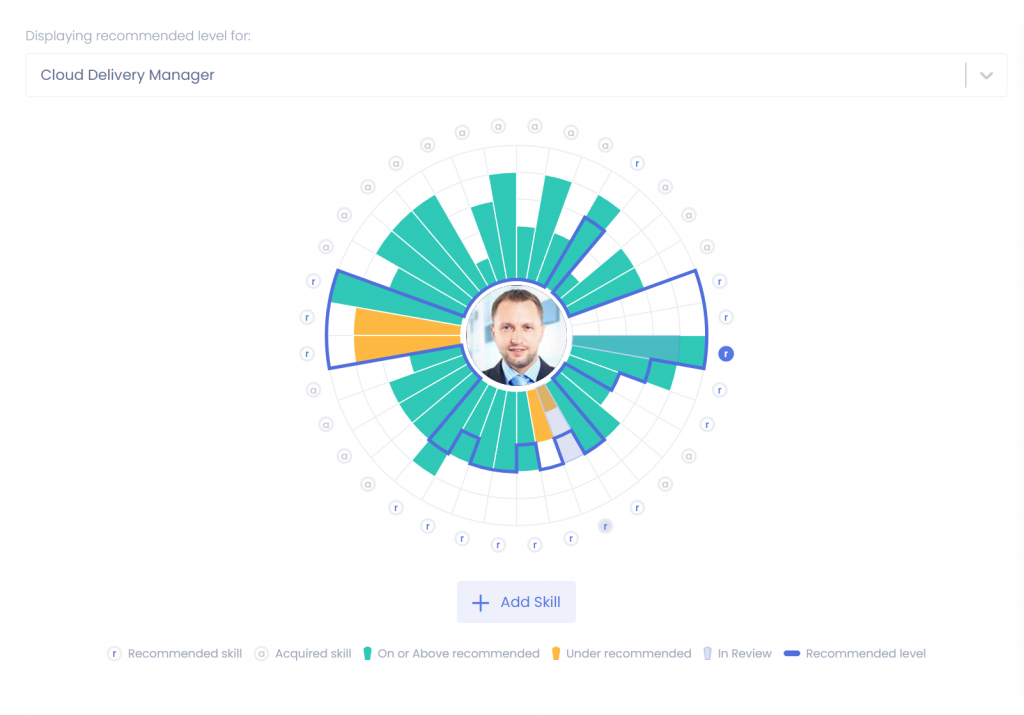
If Antoine decides to pursue this new role (Cloud Delivery Manager), he can easily add the missing skills to his desired skills list. And then gradually work on acquiring and developing them over time so that he increases his chances of getting that role during a future internal recruitment process or as a promotion.
Who Owns the Skills Profile?
Ownership is a delicate but essential piece of the puzzle. In leading platforms and people strategies, employees own their profile, but managers and systems help validate it.
This balance is important:
- Employees should be empowered to add, update, and explore skills based on their experience, training, or interests. This builds engagement and gives individuals control over their growth narrative.
- Managers play a critical role in confirming role-relevant skills and providing calibrated assessments. Their input keeps the profile grounded in current performance and team needs.
- Evaluation Inputs can come from a variety of sources:
- Self-assessments
- Peer or 360 feedback
- Performance data
- Learning completions
Why are employee skills profiles important?
Offer clarity and transparency over job requirements
A skills profile helps employees have a clear and real-time overview of their abilities and how they measure against the skills and proficiency requirements for their current (or future) role.
This transparency also enables people to identify areas for skill development and career advancement, which encourages growth within your organization and contributes to fostering and maintaining a culture of continuous learning.
Encourage employees to build and expand their skills
As presented earlier, the dynamic skills dashboard in the Nestor profile enables any worker to quickly see the skills and proficiency levels they are currently missing or falling short of — either for the current role or for the next one that they are targeting.
This removes the ambiguity that often comes with the process of making a vertical, lateral, or cross-departmental move. The employee is left with a simple and clear list of skills and competencies they need to improve to perform better or advance in their career. The next step is to simply add these skills in the desired skills section of their profile and gradually work toward developing them.
Skills profiles streamline career paths
The career moves section leverages the information from the skills profile to automatically display the current gaps in relation to potential career paths.
For example, in Antoine’s case, we know he needs to upskill in 4 areas and acquire 2 new skills to become a Cloud Delivery Manager. And here’s the visual representation of that in the career moves section:
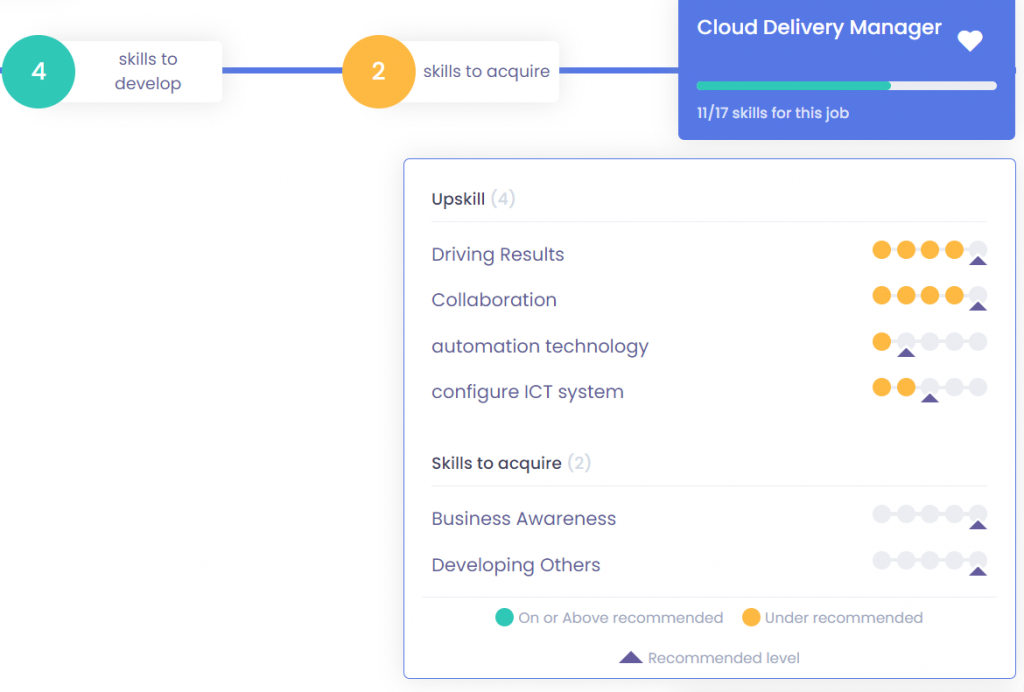
Enable talent sharing and cross-departmental collaboration
Another advantage of using skills profiles across the entire organization is that it encourages people managers to share their top performers and allows other team leaders to ‘borrow’ them and their skill sets for temporary tasks and projects.
This can be beneficial to everyone, especially to organizations that have (already) adopted and nurtured flexible workforces with the goal of bringing together agile teams to quickly address specific tasks or emerging challenges.
This skills-based collaboration also serves in breaking down silos and creating a more synergistic work environment, which inevitably leads to a better understanding of what other teams or departments are doing and how it all contributes to the larger mission of the company.
But how does this work in practice? Our platform automatically uses the data from individual skills profiles to match or show the compatibility of candidates with the internal opportunities from the talent marketplace.
For example, Antoine has a 67% compatibility with this project posted by Anna, his (made-up) manager:

And this is only one of the numerous projects available, and for each opportunity, Nestor displays the employee’s (skills-based) compatibility and the objectives with which the project is linked.
Support internal recruiting
Networking and “knowing the right person” often lead to scenarios in which highly qualified and skilled people aren’t offered the promotion or development opportunities they deserve. This isn’t the case with skills profiles, whose transparency acts as the basis for equitable decisions.
Anyone within the company can view the skills profile of someone else and develop a good understanding of their strengths, weaknesses, and compatibility with current vacancies or potential openings. This is especially useful for HR departments, which can focus their initial hiring efforts on internal recruiting and ask questions like:
- Do we have internal candidates who are qualified for this role?
- How can we determine their compatibility?
- What further development would they need to qualify for this role?
Thanks to skills profiles and a skills-first platform like Nestor, you can quickly find out the answers to all these questions.
Building a Skills Profile: Step-by-Step
Creating a skills profile shouldn’t feel like a black box and yet, for many organizations, that’s exactly what it is. Job titles are often vague, role expectations aren’t standardized, and employees are left unsure of what “growth” actually means.
A well-executed skills profile brings structure to that ambiguity. But to be useful and scalable, it needs a clear foundation. Here’s how to approach it methodically, but without unnecessary complexity.
Start with a Clear Skills Inventory
Before building anything, you need to define what you’re measuring. That means identifying what skills matter for each role, and how they connect to outcomes the business actually cares about.
Map Job Roles to Core Capabilities
Start by breaking down your organizational roles not just by title, but by functional expectations. What does success look like for a cloud engineer, a product marketer, or a frontline manager?
The goal here is to define the essential skills and behaviors tied to performance not everything someone might do, but what they must do well.
Leverage Established Frameworks
You don’t need to reinvent the wheel. Widely used models like:
- SFIA (Skills Framework for the Information Age) – Ideal for technical and digital roles
- O*NET – U.S. Department of Labor’s database of role-based competencies
- ESCO – European Skills, Competences, Qualifications and Occupations taxonomy
These provide a helpful starting point for job families or industries, especially if you’re building at scale.
That said, you’ll almost always want to customize these frameworks to fit your context. Off-the-shelf taxonomies often need to be adapted to reflect your internal culture, tools, or product ecosystem.
Collect Skills Data from the Right Sources
Once you’ve defined the skills that matter, the next step is to gather data on where people currently stand. This is where many organizations stumble not because they lack data, but because they don’t trust it.
The key is to balance multiple inputs to create a profile that’s both employee-owned and organizationally credible.
Use Multiple Signals to Build a Full Picture:
- Self-Assessments Employees rate their own skill levels—best used as a starting point, not the final word. Keep them simple, intuitive, and tied to clear proficiency definitions.
- Manager Input Managers validate (or challenge) self-ratings based on observed performance. This helps calibrate expectations and avoid rating inflation.
- 360 Feedback Peer evaluations add context, especially for soft skills like communication, collaboration, or leadership.
- Performance and Learning Data Pull in data from existing tools:
- Course completions from your LMS
- Performance reviews or check-ins
- Project outcomes or OKR tools
- Certifications and External Training If someone just completed a DataCamp course or earned a Salesforce Admin cert, that matters. The more signals you can include, the more useful the profile becomes.
And importantly, make this an ongoing process. One-time snapshots become stale fast. The goal is to build a system that evolves as people grow.
Choose (or Build) a Skills Taxonomy That Works
A common stumbling block? Teams collecting data without agreeing on definitions. You might have five people with “communication” in their profile, but what does it mean? Presenting to the board? Running a 1:1? Writing UX copy?
That’s where a taxonomy comes in.
Custom vs. Industry-Standard Taxonomies
You have two primary options:
- Industry-standard taxonomies (like SFIA or ESCO) give you breadth and credibility
- Custom-built taxonomies allow for deeper specificity and tighter alignment with your org’s voice, roles, and future priorities
In most cases, the sweet spot is a hybrid: start with a reliable base, then adapt it as your organization evolves.
Keep It Usable
No matter what model you use:
- Avoid overly academic or granular terms
- Group related skills into logical clusters or domains
- Define clear proficiency levels with observable behaviors at each tier
The goal is to create a shared language between employees, managers, HR, and L&D teams. Without that, profiles become passive data points rather than actionable tools.
Benefits of using skills management software to create and update a skills profile
Centralizes the process of tracking, measuring, and visualizing employee skills
While you might already be sold on the critical importance and potential of skills profiles, the truth is most organizations struggle to identify, evaluate, and gather skills (data) efficiently. In fact, it’s hard to even decide where or how to start.
This is where skills management software can make a huge difference, as it brings together, in one easy-to-access and easy-to-use place, all the necessary tools to identify and evaluate skills — self-assessment, 360 feedback, performance reviews — and effective ways to visualize skills data and insights, such as a skills matrix.
Provides a transparent and accurate overview of anyone’s current skills profile
Skills and competencies represent a much more accurate and (easily) measurable source of truth. And by making them transparent across the entire organization, you will encourage people to gain insights from each other, see how they compare to other (desired) roles, and better understand their shortcomings.
This can be viewed, in essence, as a healthy internal ‘competition’ that promotes growth through collaboration and knowledge sharing. It also reveals the skills prioritized by each individual as well as the skill set that people in higher-lever positions have — acting as inspiration and motivation for your most ambitious workers.
Links skills profiles to other processes, like performance management and L&D
The potential of skills profiles is huge, and most organizations that are serious about making this transition should also realize that they can connect these profiles with many other talent management processes, including performance management L&D — helping to make smarter decisions about talent.
The truth is skills have the power to act as a framework, or a common language at work as we like to put it, ensuring that everybody uses the same definitions and proficiency levels and that skills are the basis for improving everything, from internal mobility to the effectiveness of training programs and the successful retention of top talent — eventually leading to a situation in which the right people with the right skills are in the right roles at the right time, which is a win-win for everyone.
Integrating Skills Profiles Into HR Systems
Even the most well-designed skills profile won’t create impact in isolation. For real organizational value, it needs to connect with your existing tech stack and people processes; from recruitment and onboarding to performance management and internal mobility.
That means moving beyond spreadsheets or siloed platforms and embedding skills intelligence across the tools you already rely on: ATS, LMS, HCM, and more.
Connect the Dots: ATS, LMS, HCM, and More
A skills profile becomes exponentially more powerful when it’s part of a connected ecosystem.
Here’s what that can look like:
- Applicant Tracking System (ATS)
Match candidates (internal or external) based on skill compatibility rather than just experience or keywords. Skills profiles can surface hidden internal talent that’s already qualified or nearly qualified for a role. - Learning Management System (LMS)
Trigger personalized learning plans based on skill gaps identified in the profile. For example, if an employee needs to reach “Advanced” in SQL but is currently at “Beginner,” the LMS can auto-recommend relevant courses. - Human Capital Management (HCM) Platforms
Feed real-time skills data into compensation reviews, succession plans, or headcount forecasting. Many HCM systems now offer native support or APIs for integrating skills-based data models. - OKR or Performance Tools
Align skill development with quarterly or annual goals. If “strategic thinking” is part of an employee’s development plan, it should be tied to real objectives, not just listed in an isolated profile.
This integration ensures that skills data is actually used.
Performance Reviews: From Rearview Mirror to Real-Time Growth
Traditional performance reviews often focus on what happened last quarter or last year. Skills profiles shift that focus forward, connecting past performance with current development and future readiness.
Here’s how integration can work in reviews:
- Managers can pull up a direct view of the employee’s skills profile during check-ins or reviews
- Skill gaps can be mapped directly to goals or OKRs
- Growth discussions become more specific and personalized, based on actual data
This turns performance management from a box-checking exercise into a strategic, ongoing conversation about capability and progression.
And perhaps more importantly, it helps avoid biased or vague feedback. When everyone’s working from the same framework, expectations become clearer and development becomes more consistent across teams.
Embedding Skills into Everyday Manager Workflows
A common pitfall in HR tech? Building tools for HR that managers barely touch. But for skills profiles to really make an impact, they need to live inside the day-to-day decisions of team leads and department heads.
That means:
- Skills Dashboards for Managers
Enable team leads to view collective and individual skill data, identify who’s ready for more responsibility, who needs development, and where gaps exist across the team. - Workforce Planning
Skills profiles can inform decisions around hiring, succession, or cross-training. For example, if a key team member is moving into a new role, a manager can use profile data to find a potential backfill internally. - Project Staffing
Assign people based on what they can do now not just their job title. Need someone with strong stakeholder management and intermediate data analysis? The profile system can surface people who fit those exact criteria, even across departments.
When managers see skills data as something that actually helps them lead better, not just as an HR exercise, they’re far more likely to engage with it.
A Note on Change Management
Integration is also about adoption. If employees and managers aren’t clear on why this matters or how it helps them, profiles become just another platform to update.
Make sure your rollout includes:
- Training that focuses on usefulness, not just features
- Visibility into how profiles connect to promotions, raises, or project opportunities
- Feedback loops so the system can evolve based on actual usage patterns
Overcoming Challenges with Skills Profiles
Even with the right tools and frameworks, implementing skills profiles across an organization isn’t frictionless. The biggest obstacles are operational, cultural, and structural.
This section isn’t a rehash of what skills profiles can do. It’s about what gets in the way when you try to put them into motion and what you can do about it.
Skill Data: The Volume vs. Validity Trade-Off
Capturing skills data at scale often comes down to a choice between quantity and trust.
- You can get broad self-assessed data quickly but much of it may be inflated, vague, or irrelevant.
- You can get validated, manager-reviewed input but that takes time and usually starts with a narrow group.
The fix is smarter layering.
Start with lightweight self-assessments for quick coverage. Then layer in targeted manager input and data triggers from learning completions or performance systems. Keep the friction low, but tie updates to real events (new role, project delivery, training milestone).
Organizational Resistance: Not Everyone Buys In
Some business units will engage immediately. Others won’t. That’s not always a tooling issue. It’s often about perceived value. If teams don’t see how skills profiles solve their problems, they won’t use them.
What helps:
- Start with use cases that matter locally (e.g. billable readiness for consulting teams, compliance tracking for operations, succession data for executive teams)
- Don’t launch company-wide. Launch where the need is urgent and success is measurable.
- Make business leaders, not HR, the champions. HR should support, not drive the message.
Manager Engagement
A major failure point: HR builds the framework, employees update profiles, but managers don’t actually use the data.
They don’t staff roles based on it. They don’t review it in 1:1s. And they don’t trust it because they had no role in shaping it.
Solutions here are structural, not motivational:
- Give managers access to usable skills dashboards
- Embed profiles into tools they already use (performance reviews, team planning, workload allocation)
- Show them how this data solves their problems: resourcing faster, coaching better, promoting with confidence
Scaling Without Losing Structure
In small teams, it’s easy to track skills manually. At scale, the whole thing collapses without consistent rules, especially if departments define skills differently.
That doesn’t mean you need one universal framework across every team. But it does mean you need:
- A shared taxonomy spine: common terminology, grouped skill domains, and proficiency levels
- A governance model: who approves taxonomy changes? How often is it reviewed? Who owns skill standards for each job family?
Otherwise, you’ll end up with 17 definitions of “leadership” and no way to compare across teams, roles, or functions.
Overload: When Skills Profiles Become Admin Work
Skills profiles should enable action, not become a second job.
Two warning signs:
- Employees feel they’re constantly updating the same data across multiple tools
- HR spends more time maintaining the system than learning from it
The solution is automation + integration:
- Pull skill signals from existing sources: LMS, project tools, CRM platforms
- Use passive inputs (e.g. project feedback, role changes, certification completion) to auto-update relevant skills
- Minimize manual entry wherever possible
Final thoughts on Skills Profiles
As you can see, the numerous applications and use cases — benefiting both employees and organizations — of the skills profile make it a compelling and necessary solution for HR departments operating in the modern work environment.
At Nestor, our entire platform is designed with a skills-first approach, and our skills profiles are the foundation for continuous skills building, improved performance, targeted learning and development, internal promotions, and talent sharing.
Schedule a free demo to learn more about how a skills management platform can help your organization achieve workforce agility, increased performance, and employee growth.