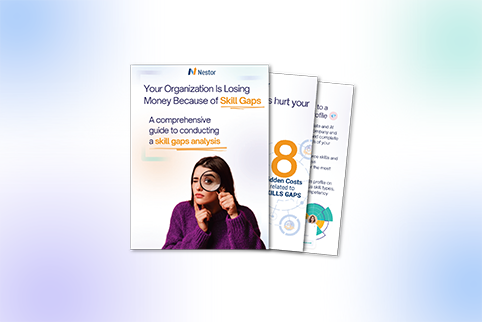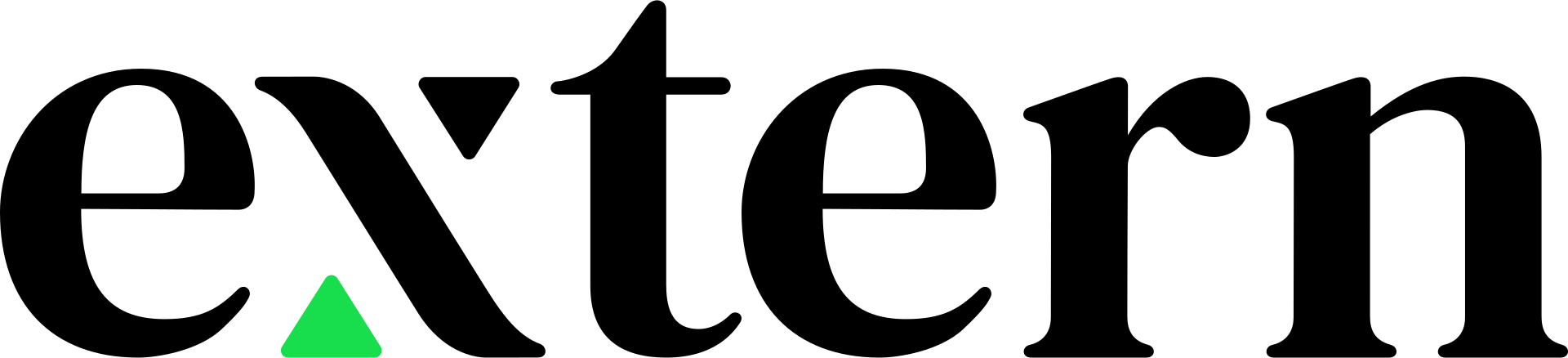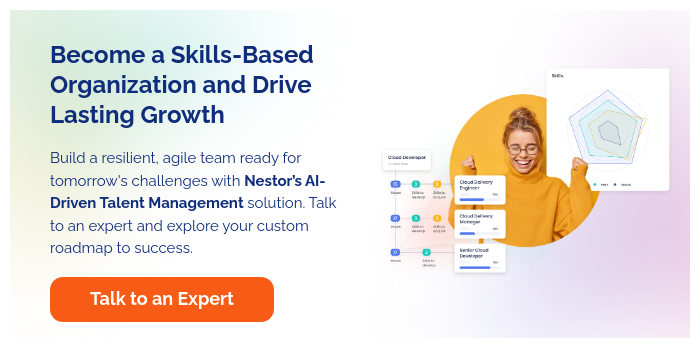Contents
Jobs don’t tell the whole story anymore. A Skills Library does.
A job title might say “marketing manager,” but what does that really mean? Are they skilled in SEO, analytics, storytelling, or campaign automation? Can they run A/B tests blindfolded, or are they more brand strategy than performance marketing? The label alone doesn’t answer that. The skills do.
And this shift isn’t theoretical. It’s already here. According to McKinsey & Company, a deep understanding of skills “can enable an organization to conduct strategic workforce planning, recruit and retain the right talent, offer useful and engaging training, and create compelling employee development expectations and career paths.”
But to place skills at the front and center of your talent strategy, first, you have to be aware of the skills and the evolving skills needs at the organizational level and start collecting them in a centralized structure.
This centralized structure is often referred to as a skills library, skills inventory, skills catalog, or skill ontology. It includes skills data, capabilities, qualifications, and employee attributes that offer clear visibility and a unified understanding of skills within an organization.
Most of the time, data collection is the most challenging part. So let’s get practical.
So… What Is a Skills Library?
Think of a skills library like the backstage pass to your workforce. It doesn’t just show who does what. It reveals how, why, and how well they do it. And yeah, it sounds a bit like corporate jargon at first glance, but don’t let the name fool you. The idea is simple and kind of brilliant: get all your company’s skills in one place so you can actually use them.
But there’s a little more nuance to it.
A skills library, also known as a skills inventory, skills catalog, or sometimes a skills ontology, is a centralized database that organizes and standardizes all the skills that exist across your organization. We’re not just talking about bullet points on a resume. We’re talking real, trackable capabilities: data analysis, stakeholder communication, Python, negotiation, conflict resolution, Figma, CRM strategy, machine learning… you name it.
It typically includes:
- Skill names and definitions (clear, jargon-free, and standardized across teams)
- Skill categories (e.g., technical, interpersonal, leadership, domain-specific)
- Proficiency levels (novice to expert, ideally with real examples or behaviors)
- Linked roles or departments (so you know where that skill lives and where it’s missing)
- Data sources like self-assessments, manager feedback, certifications, and performance reviews
Basically, it’s a living map of what your people are capable of, not just by title, but by talent.
Why does this matter? Because job titles are messy. They don’t travel well between departments or industries. One company’s “Product Manager” is another company’s “Program Lead,” and sometimes the same title means completely different things depending on who’s managing it. Skills cut through that noise. They’re the common language between roles, projects, and people.
And when that language is organized and visible? You can do a lot with it:
- Spot hidden talent or underutilized potential
- Identify skill gaps before they become real problems
- Design learning paths that actually mean something
- Map internal mobility with data, not gut instinct
Still, getting started is the hard part. But you don’t need to fix it all at once. The key is to start smart and build from there.
And that’s exactly what we’re walking through next.
Building a Skills Library from Scratch: Step-by-Step Guide
Creating a skills library might sound like something reserved for large enterprises with endless resources, but it doesn’t have to be. What it does require is intention. You need to know what you’re building, why you’re building it, and how you’re going to keep it alive. It’s not about plugging skills into a spreadsheet and calling it a day. A true skills library is alive. It evolves with your people, your market, your technology, and your culture.
This is where most companies hit a wall. They start collecting data without a plan. They gather feedback, check a few boxes, and call it “skills visibility.” But what they really create is clutter: scattered skill lists, redundant terms, outdated spreadsheets, and vague labels that no one uses.
A real skills-based approach means more than just a library. It means building a functional, scalable system that turns skills into strategy. And to get there, you need a solid foundation. Below is a step-by-step framework that blends practicality with strategy. It’ll help you go from idea to implementation without losing momentum halfway through.
1. Set Clear Goals So You Don’t Collect the Wrong Data
Before you gather a single skill, pause and ask yourself: what’s the point of this? It sounds obvious, but you’d be surprised how many organizations start building a skills library just because “everyone’s talking about skills now.” That’s not a strategy. That’s reaction.
If your goal is to help managers make better hiring decisions, you’ll want to collect detailed, job-relevant data: education, credentials, certifications, experience, and job-specific competencies. You’ll care more about what someone can do and has already done, especially under pressure.
But if your goal is to help employees grow and move internally, the data you need will look very different. You’ll want to understand personal motivations, learning styles, long- and short-term goals, and how engaged someone feels in their current role. Those more personal insights are often what make the difference when mapping future potential, not just current output.
Clarity at this stage protects you from overload later on. Without it, you’ll end up collecting way too much data or worse, the wrong kind, and your skills library will become noisy and bloated. Choose your primary purpose and let that guide what you collect, how you structure it, and how you use it. Everything downstream gets easier from there.
2. Decide When and How You’ll Collect the Data
One of the most important decisions you’ll make is how frequently you update your skills data and how much of that process is manual versus automated. A skills library isn’t something you build once and archive. It’s a living thing. And like anything alive, it needs consistent care.
Business models shift. Product lines expand. Roles get redefined. New tools hit the market every quarter. If your skills library isn’t updating with the same rhythm, it’s falling behind. That’s why it’s important to create a sustainable system for keeping it current.
Some companies tie updates to performance reviews or promotion cycles. Others do quarterly refreshes, especially in fast-moving industries like tech or digital marketing. Some go further and collect data in real time through project reviews, peer feedback, or skills-based assessments embedded into daily workflows.
The method matters less than the rhythm. What you want is a system where skill insights are regularly updated without placing a huge admin burden on managers or employees. Self-assessments, manager reviews, and pulse surveys can all feed into this. You don’t need perfection. You need participation. Make it easy for people to keep their profiles fresh and accurate. That consistency is what transforms a skills library from a dusty archive into a strategic compass.
3. Create a skills hierarchy or skills categories within your business
Once you’ve gathered enough data to see patterns, you’ll want to start organizing your skills into categories. Not just for the sake of neatness, but because structure is what makes a skills library usable.
Start by grouping your skills into high-level categories. These might be functional like sales, product, or engineering. Or they might be thematic like communication, leadership, technical, creative. Within those categories, layer in specific skills tied to your business needs. For example, under “communication,” you might include public speaking, stakeholder management, and conflict resolution. Within “technical,” you might add data analysis, scripting, or CRM fluency.
To build a structure that’s intuitive and future-proof, focus on:
- Skill categories – Broad groupings like communication, operations, leadership, and tech
- Job or role domains – Team-specific groupings (e.g., UX, DevOps, account management)
- Proficiency levels – Clear tiers like novice, competent, advanced, strategic
- Application context – Where and how the skill is used inside your business
For this step, we recommend you to work closely with your executive leadership and team leaders, review together the current definitions of skills and determine if they are up to date with the current business goals.
And don’t stop at grouping. Give your skills levels of proficiency. Whether it’s beginner to expert, or foundational to strategic, those tiers help define what “good” looks like. You can map which roles require which levels of proficiency, and you can create development paths that feel achievable. .
If a skill no longer serves a business purpose or if it’s rarely used in practice, cut it. Don’t let legacy skills clutter your system. Your skills library should reflect where your business is going, not where it’s been.
4. Use skills names and descriptions to create a unified understanding of each skill
You can’t build a common understanding of skills without a shared language. And that starts with how you name and describe each one. If you’re building a library for a large or growing team, this step becomes non-negotiable. One person’s “project management” is another person’s “cross-functional task orchestration,” and neither term means much if they’re not grounded in clear, useful language.
So how do you get this right? Start simple. Use consistent terms across teams and locations. Avoid internal jargon that only makes sense to one department. Write short, specific descriptions that explain what the skill is and how it shows up in real work. And define what different levels of that skill look like. If “data storytelling” is a key skill, describe what it looks like at a junior, mid-level, and senior proficiency. This helps both employees and managers rate skills more accurately, and it keeps assessments fair and transparent.
The end goal here isn’t perfection, it’s clarity. If your sales team, your L&D team, and your engineers all understand what a skill means and how it’s measured, your skills library becomes something people can trust and act on.
5. Use your skills library as a starting point to conduct skills mapping
Here’s where things shift from passive data collection to active strategy.
A static library is fine. A mapped library is where the magic starts. Once you’ve defined your skills and categorized them by level, you can start mapping them across roles, people, and departments. You can see which skills are concentrated where, and where you’ve got serious gaps. You can map skills to job roles, upcoming projects, succession plans, or internal gig opportunities. And you can begin assigning people based on their actual capabilities, not just what’s written in their job description.
To bring mapping to life, focus on:
- Connecting people to projects based on current or adjacent skill sets
- Identifying internal candidates for open roles without needing to hire externally
- Uncovering skill gaps before they cause performance or delivery problems
- Supporting transparent career growth by showing employees what they’re missing and how to close that gap
This is where a real skills-based approach separates itself from the old model. Instead of thinking, “We need a new hire,” you start asking, “Who internally has 80% of what we need, and what would it take to fill the rest?” It’s a faster, smarter, and often more fulfilling way to move talent.
Skills mapping also supports career growth in a way that feels personal. Employees can see exactly which skills they need to grow into a role and they can track progress in a transparent, motivating way. Instead of vague goals, you’re giving them a map.
For more information on this topic, remember to check out our blog post that includes some practical steps on how to conduct a skills mapping.
6. Use the right tools to collect and interpret data
Let’s not pretend you can scale all of this with spreadsheets. At some point, you’ll need real tools to help you gather, analyze, update, and activate your skills data. And not just any tools. You’ll want a platform that connects your skills library to the rest of your talent strategy. That means integrating with your ATS, your LMS, your performance systems, and ideally your pulse survey or feedback platforms.
Platforms like Nestor do more than just track skills. They give you a living, breathing view of your talent ecosystem; what skills you have, where they’re growing, what’s missing, and where the opportunities are. You can use that visibility to recommend courses, match people to internal roles, uncover hidden talent, and stay ahead of changing demands.
With the right technology in place, your skills library stops being a static resource and starts acting as a dynamic engine for decision-making. And that’s where the real transformation happens.
But a tool alone isn’t enough. It has to be smart, flexible, and context-aware. It needs to understand not just the skills you have today, but the ones you’ll need tomorrow and how to bridge the gap in a way that’s realistic, not idealistic.
That’s exactly where Nestor fits in.
What’s Missing From Your Skills Strategy? A System That Actually Applies It
The Problem with Passive Skill Data
Let’s say you’ve built your skills library. You’ve got the categories. You’ve standardized the names. People have filled out assessments, and you’ve even mapped them to job roles. Feels like progress, right?
But then… nothing really changes.
Managers still struggle to staff projects. Employees don’t know how to grow. Development plans stay vague. And you’re still answering the same questions over and over: “Who has this skill?” “Where’s the next internal hire coming from?” “Why do we keep losing high performers?”
That’s the trap of treating your skills library like a static archive, a digital filing cabinet full of good intentions. The truth is, if the system doesn’t move, neither will your people.
What You Need Instead: A Skills Intelligence System
A truly useful skills library needs more than structure, it needs context. It needs to respond to change, surface insights, and connect the dots between people, roles, goals, and growth.
In other words, it needs a brain.
Nestor isn’t just a database or dashboard. It’s a full-stack platform that turns your skills data into decisions. It connects your library to actual business needs; whether that’s internal mobility, succession planning, learning personalization, or team capability building.
What Nestor Helps You Do
Let’s break it down. With Nestor, you can:
- See skills in real time — not just what exists, but how it’s trending, growing, or fading
- Map people to roles, teams, or projects based on actual capabilities, not assumptions
- Recommend learning paths that fit each employee’s goals and your company’s needs
- Track skill growth over time — so you can measure impact, not just effort
- Spot gaps early — and fix them before they become real business risks
And because Nestor integrates with your existing HR systems, like your HRIS and performance platforms, it creates one continuous flow of data. No more duplicate entries or disconnected reports. No more “I think this person might be ready” conversations based on memory instead of data.
Why That Matters for Your People, Too
This isn’t just about what HR can see. It’s about what employees can do.
With a system like Nestor in place, every employee has visibility into their current skills, where they stand, and what they need to grow. They can explore roles they never knew they were qualified for. They can build their own career map, not wait around for someone else to hand it to them.
It’s transparent. It’s empowering. And, maybe most importantly, it makes people feel seen.
From Static to Strategic
When you connect your skills library to a living, intelligent system like Nestor, everything starts to shift:
- Career development becomes data-driven, not one-size-fits-all
- Hiring becomes faster and more strategic, with fewer “misses”
- Learning investments become targeted, measurable, and relevant
- Teams become more agile because you’re deploying people based on real, current strengths
It’s not magic. It’s structure plus technology, working together.
Ready to Activate Your Skills Strategy?
If you’ve built the foundation and you’re ready to make your skills data work for you, now’s the time.
👉 If you’re ready to see how your skills strategy can actually come to life, book a demo and explore what it could look like inside your organization.
What’s Next: Where Skills-Based Work Is Headed
Building a skills library might feel like the final step, but in reality, it’s just the starting point. The companies that get ahead aren’t just organizing their people by skill; they’re rethinking how work happens entirely.
As more organizations make the shift, a few major trends are starting to take shape. Some are already in motion. Others are right around the corner. Either way, they all point to the same idea: skills aren’t just a part of your strategy, they are your strategy.
Skills-Based Pay Is On the Horizon
One of the clearest signals? Compensation is starting to align with skills, not titles. Companies are beginning to tie pay bands to demonstrated capabilities, especially in fields like software development, AI, cybersecurity, and green energy. If two people can perform at the same level, why should one earn more just because they have a different title?
This shift opens the door to fairer, more transparent pay, but only if you have clear, validated skills data to back it up. That’s where your skills library comes in.
The Rise of the Skills Passport
Several governments and global organizations, including the World Economic Forum, are now pushing for skills passports: portable, verified records of a person’s capabilities that move with them across roles, companies, and even industries.
It’s a future where your skills, not your CV, become your currency. And companies that build systems around validated, interoperable skill data will have a major head start when this model becomes the norm.
AI Will Surface Skills You Didn’t Know You Had
AI isn’t just good at pattern recognition, it’s great at inferring capabilities from how people work. If someone consistently leads client projects, delivers on deadlines, and trains others, they’re probably demonstrating leadership, time management, and mentoring even if they’ve never written it down.
New platforms are already using AI to detect skills from project history, communication patterns, learning behavior, and more. This gives companies a deeper, more accurate view of their workforce and helps employees see strengths they didn’t know they had.
The key? Your system has to be able to handle that data, interpret it, and put it to use. Static libraries can’t do that. Living platforms can.
Skills Strategy Will Become a C-Suite Conversation
This isn’t just an HR concern anymore. Skills are becoming boardroom-level conversations because they touch everything. Growth. Risk. Innovation. Culture.
Leaders are starting to ask:
- Do we have the skills to enter this new market?
- Where are we at risk of obsolescence?
- Which teams are ready for transformation and which need support?
Companies that can answer those questions in real time will outpace the ones that rely on instinct or annual reviews.
Internal Talent Marketplaces Are Going Mainstream
More companies are moving toward internal mobility platforms not just to reduce hiring costs, but to keep good people longer. And the only way those platforms work is if your skills data is reliable, updated, and connected.
If your employees can see real opportunities, aligned to their skills and goals, they’re far more likely to stay and grow.
Final thoughts About Skills Library
Although an essential part of developing a skills-based approach, the skills library is just the starting point. Building a skills-based organization doesn’t happen overnight. You’re not flipping a switch. You’re rewiring how your company thinks about talent and that takes focus, structure, and the right tools behind the scenes. Tools to efficiently collect data but also to make data-driven decisions around talent deployment, career development, and organization outcomes.
But you don’t have to overhaul everything all at once. The most successful teams? They start small. One business unit. One project. One use case. They build a working skills library, test how it maps to real needs, and expand from there. They make sure people actually use the system before trying to scale it. And they choose tools that meet them where they are, then grow with them.
If you’ve been feeling that pull, like your hiring’s too reactive, your talent is underutilized, your development plans don’t feel personal, this is your signal. You’re not behind. You’re right on time.
So if you’ve got the will, and now the roadmap, the next step is simple.
Book a demo and see how your skills strategy could come to life inside your organization.
Frequently Asked Questions (FAQ) About Skills Library
What is a skills library?
A skills library is a centralized, structured collection of skills your organization tracks across employees, teams, and roles. It includes standardized names, clear definitions, and proficiency levels for each skill and often ties into job roles, learning programs, and workforce planning. Think of it as the internal language of capability within your company.
Why is building a skills library important?
Without a clear understanding of the skills in your workforce, you’re guessing in hiring, in promotions, and in development. A skills library helps you spot gaps, surface hidden talent, and create more personalized career growth paths. It’s also essential if you want to shift from traditional job-based planning to a skills-based model.
What’s the difference between a skills library, skills taxonomy, and skills ontology?
These terms get used interchangeably, but they’re slightly different:
- A Skills library: a list of defined, standardized skills in your organization.
- Skills taxonomy: a structured, hierarchical classification of those skills by category or function.
- Skills ontology: a more complex, relational model showing how skills connect to roles, behaviors, and learning paths.
For most teams, starting with a skills library is the most practical entry point.
How do I start building a skills library from scratch?
Start by setting clear goals: are you focusing on hiring, internal mobility, learning, or workforce planning? From there, collect data from sources like performance reviews, self-assessments, manager input, and your HR systems. Then, organize skills into categories, define levels of proficiency, and standardize how they’re named and described.
You can check out the full step-by-step blueprint in the article above.
How often should I update my skills data?
Skills change fast, especially in tech-heavy or fast-growing industries. Many companies update their data quarterly or during performance cycles. Some use real-time tools that track skills growth automatically through learning platforms, projects, or peer feedback.
The key is consistency. A stale skills library is worse than none at all.
Can small companies build a skills library?
Absolutely. You don’t need to be a global enterprise to start. Even a 50-person team can benefit from organizing its skills, especially if you’re hiring, growing, or trying to retain talent. Start simple, use tools that scale with you, and grow your system over time.
What tools help manage and activate a skills library?
You’ll want more than spreadsheets. Look for platforms that:
- Integrate with your HR systems (ATS, LMS, HRIS)
- Track and assess skills in real time
- Support skills mapping across roles and people
- Provide insights for hiring, development, and succession
Nestor is one example; a platform designed to turn static skill data into dynamic, actionable intelligence.
How is a skills-based organization different from a traditional one?
Traditional organizations plan around job titles and departments. Skills-based organizations plan around people’s capabilities; what they can do, not just what their title says. That opens the door to more internal mobility, faster learning, and better agility in the face of change.
How does Nestor support skills-based strategies?
Nestor helps companies centralize their skills data, track it over time, and apply it to real business needs, like hiring, talent development, internal gigs, and career pathing. It’s built to scale with your strategy, integrating across your existing tech stack and surfacing insights that help you act, not just observe.
You can book a free demo here to see it in action.