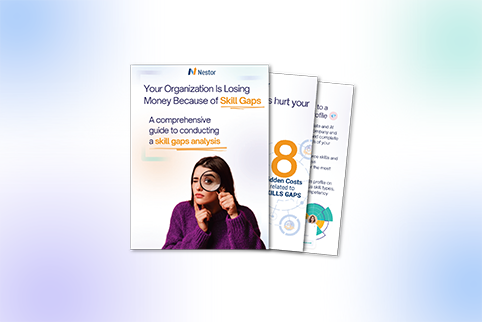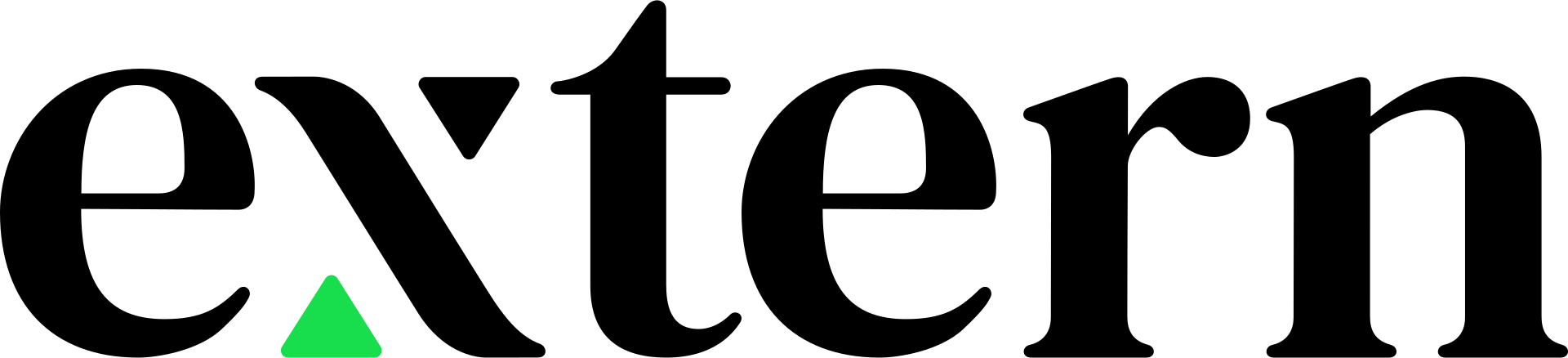Contents
HR teams don’t lack effort. They lack the right HR Software Solutions.
Payroll errors, compliance headaches, slow hiring, and disengaged employees—these aren’t just frustrating. They’re expensive. Yet, many companies still rely on outdated systems that make HR harder than it needs to be.
Every year, regulations tighten, employee expectations rise, and remote work challenges grow. But instead of streamlining HR operations, companies often patch together disconnected tools or stick to manual processes. The result? Burnout, inefficiency, and missed opportunities.
At the same time, employees want more. They expect self-service HR options, faster responses, and personalized career development. If they don’t get it, they leave.
The solution? A smarter HR tech stack. One that automates repetitive tasks, keeps businesses compliant, and makes life easier for HR teams and employees alike.
Yet, with so many tools on the market, it’s easy to get overwhelmed. Which ones actually solve problems? Which ones are worth the investment? And how do you avoid bloated software that promises everything but delivers little?
Let’s break it down.
Why HR Software Is Essential in 2025
The future of HR is tied closely to technology. As business needs evolve, HR departments must adapt. Here’s why your HR tech stack is more important than ever:
Managing a Remote and Global Workforce Requires the Right Tools
Workplaces aren’t tied to office locations anymore. Teams work across different countries, time zones, and legal jurisdictions. In fact, studies show the importance of flexibility in boosting employee engagement. According to Gallup, when employees have the flexibility to work both remotely and in the office, their engagement levels rise significantly. This engagement reduction in absenteeism by 41% and quality defects by 40%.
But managing a remote workforce manually creates inefficiencies and compliance risks. HR software simplifies remote team management by:
- Handling payroll in multiple currencies and tax systems.
- Centralizing employee records in a secure, cloud-based platform.
- Standardizing onboarding and training for employees in different regions.
- Giving employees self-service access to their documents, pay stubs, and benefits.
Without advanced technology, HR teams spend too much time dealing with paperwork, tax laws, and contract variations instead of focusing on strategic priorities.
Compliance Requirements Are More Demanding Than Ever
Governments worldwide are tightening labor laws. From contractor classification to data privacy regulations, compliance is a growing challenge. Mistakes can lead to fines, lawsuits, or reputational damage.
HR software minimizes compliance risks by:
- Keeping policies up to date with changing labor laws.
- Ensuring accurate worker classification and tax filings.
- Generating reports for audits and regulatory requirements.
- Securing employee data to meet privacy regulations.
Manually tracking these changes isn’t sustainable. Companies that don’t invest in compliance-focused HR tools risk falling behind.
Employees Expect Fast, Digital HR Services
Employees don’t want to send multiple emails for a simple payroll question. They expect fast, accessible HR services, just like they expect seamless customer experiences from the brands they use.
HR software improves employee interactions by:
- Providing self-service portals for time-off requests, benefits, and payroll details.
- Offering HR helpdesk solutions that automate responses to common questions.
- Streamlining performance reviews and career development planning.
A slow, outdated HR system creates frustration. A modern one keeps employees engaged and reduces turnover.
AI and Automation Free HR Teams from Repetitive Work
HR professionals didn’t sign up to spend their days processing forms or scheduling interviews. Yet, without automation, that’s where much of their time goes.
AI-powered HR software helps by:
- Screening resumes and shortlisting candidates automatically.
- Managing interview scheduling without email back-and-forth.
- Analyzing workforce trends to predict hiring needs.
- Sending automatic compliance reminders and policy updates.
Instead of being buried in administrative work, HR teams can focus on strategy, employee well-being, and company culture.
Growing Companies Need Scalable HR Solutions
What works for a 10-person startup won’t work for a 500-person company. As businesses scale, HR complexity increases; more employees, more payroll cycles, more legal requirements.
HR software grows with the company by:
- Automating onboarding as hiring ramps up.
- Managing benefits and payroll across multiple regions.
- Tracking workforce performance at scale.
A business that relies on manual HR processes today will struggle to keep up tomorrow. The right software ensures smooth growth without operational chaos.
Are There Different Types of HR Software?
Yes, HR software comes in various types, each designed to address different HR functions. While the category is broad, HR software can be broken down into core systems and specialized subcategories. Here’s an overview:
Core HR Systems
- HRIS (Human Resources Information System): A basic system that stores employee data and handles administrative tasks like record-keeping and compliance management.
- HRMS (Human Resource Management System): An upgrade to HRIS, HRMS includes features for recruitment, performance tracking, payroll, and more, centralizing HR processes in one platform.
- HCM (Human Capital Management): The most advanced system, HCM focuses on optimizing the full employee lifecycle, including recruitment, development, and succession planning.
Specialized HR Software
HR Compliance & Payroll Software
- Payroll Management: Automates salary calculations, tax compliance, and payments.
- Benefits Administration: Manages employee benefits, insurance, and retirement plans.
- Compliance Tracking: Ensures businesses stay aligned with labor laws and regulations.
HR Service Desk & Employee Support
- HR Helpdesk Solutions: Centralizes employee queries, from policy questions to payroll issues.
- Self-Service Portals: Empowers employees to update personal info, request leave, and access documents.
- Case Management Tools: Helps HR teams track and resolve employee issues efficiently.
Talent Management & Employee Development
- Performance Management: Tracks goals, feedback, and performance reviews.
- Learning & Development (L&D): Offers training programs, skill assessments, and career growth tools.
- Succession Planning: Identifies and develops future leaders within the company.
Recruiting & Hiring Solutions
- Applicant Tracking Systems (ATS): Automates job postings, candidate screening, and interview scheduling.
- AI-Powered Hiring Tools: Uses machine learning to match candidates with job requirements.
- Onboarding Platforms: Streamlines the hiring process and ensures new employees integrate smoothly.
Each type of HR software serves a unique purpose, and the right choice depends on your business’s size and needs. Understanding these categories can help you select the best tools to optimize your HR operations.
HR Compliance & Payroll Solutions
HR compliance and payroll might not be the most exciting parts of running a business, but they are among the most critical. A single payroll mistake—misclassifying a worker, missing a tax deadline, or failing to comply with labor laws—can result in audits, fines, and legal trouble. At the same time, ensuring that employees are paid accurately and on time is one of the most basic expectations in any workplace.
Yet, many companies still rely on outdated payroll systems, manual spreadsheets, and disconnected tools. These create more problems than they solve. The reality is that managing payroll and compliance manually is not just inefficient—it’s risky. As businesses expand, laws change, and the workforce becomes more global, automated HR compliance and payroll solutions are no longer optional. They are essential.
1. What Is an HR Compliance & Payroll Solution?
HR compliance and payroll solutions help businesses handle salaries, taxes, benefits, and employment regulations without the risk of human error. These systems automate payroll calculations, track labor laws, and ensure that companies meet tax and reporting requirements.
A strong payroll system does more than just issue paychecks. It ensures compliance with local, state, and federal regulations, handles worker classification, and prevents financial and legal risks.
Key Problems These Solutions Solve:
- Payroll errors: Mistakes in salary calculations lead to overpayments, underpayments, and employee dissatisfaction.
- Tax compliance: Tax laws change frequently, and failing to stay updated can result in penalties.
- Worker classification issues: Misclassifying employees and contractors can lead to serious legal consequences.
- Multi-country payroll challenges: Managing payroll across multiple regions means handling different tax laws, currencies, and labor regulations.
- Record-keeping and reporting: Businesses need accurate records for tax filings, audits, and compliance checks.
- Manual inefficiencies: HR teams spend too much time on payroll calculations when automation could handle it instantly.
Without a structured system, HR teams risk spending countless hours fixing payroll issues, handling compliance headaches, and dealing with costly legal trouble.
2. How Do You Know If You Need One?
If your business is still handling payroll and compliance manually or using outdated tools, you’re likely already feeling the strain. There are several signs that indicate it’s time to invest in a more comprehensive payroll and compliance solution:
- Payroll mistakes are frequent: If your HR team is constantly addressing payroll errors—whether it’s miscalculating overtime or missing a tax deduction—it’s a sign your systems are not keeping up.
- Expansion into new regions: As you expand into new states or countries, the payroll complexities multiply. Each location has its own tax laws, worker classification standards, and benefits requirements. Managing these manually is almost impossible.
- Tax filing difficulties: Filing taxes can be a headache, especially when you have to keep track of different rules for different regions. If you find yourself struggling to keep up with tax changes, you need a better solution.
- Worker classification issues: Misclassifying employees and contractors is a serious compliance risk. If you’re not sure whether your workers are employees, contractors, or something else, the right software can help you stay compliant.
- Time-consuming payroll processes: If payroll takes hours, or even days, to complete, it’s time to automate. The right system should streamline the process, making it faster and less error-prone.
3. How to Choose the Right Solution
Choosing the right payroll and compliance software requires considering your business’s size, location, and the complexity of its workforce. No two businesses are the same, so the best solution for one company may not be suitable for another.
Key Factors to Consider:
- Business size and workforce: If you are a small business with employees in one location, a simpler solution may work. But as your company grows or goes global, you need a more robust system to handle different tax laws, currencies, and regulatory requirements.
- Automation and compliance tracking: Look for a solution that not only automates payroll but also updates tax laws and regulations in real-time to ensure compliance. It should automatically adjust to any changes without requiring manual intervention.
- Integration capabilities: Your payroll software should integrate seamlessly with your accounting, HRIS, and other existing tools. This prevents any duplication of data and ensures smooth operations across your systems.
- Scalability: As your company expands, your payroll and compliance needs will grow. The software you choose should be able to scale with your business without requiring you to switch systems down the road.
- Security: Payroll and compliance data are sensitive, so ensuring that the solution has strong security features is crucial. Look for systems that comply with security standards such as encryption and multi-factor authentication.
4. Best Practices for Implementation
Once you’ve chosen the right solution, it’s time to implement it. Adopting a payroll and compliance system can seem daunting, but with the right approach, it doesn’t have to be overwhelming.
- Assess your current challenges: Take the time to understand the pain points you’re currently facing. Whether it’s missing tax deadlines, dealing with misclassified workers, or struggling with complex reporting, identifying your biggest challenges will help you choose the right software.
- Train your team: No matter how great your software is, it’s only as effective as the team using it. Provide thorough training to your HR and payroll teams so they can take full advantage of the system’s capabilities.
- Automate wherever possible: Payroll is one of those areas where automation is a game-changer. Automate calculations, tax filings, and other time-consuming tasks to minimize human error and free up HR time for more strategic work.
- Ensure ongoing compliance updates: The laws governing payroll and taxes are constantly changing. Your software needs to be updated regularly to keep up with these changes. Ensure the solution you choose offers automatic updates and ongoing compliance tracking.
- Test and adjust: Before rolling the system out to the entire company, run a few test payroll cycles to ensure everything is working smoothly. This helps you spot any issues early on and fix them before they affect your employees.
5. Examples of HR Compliance & Payroll Solutions
Deel: Global Compliance and Payroll Simplified
Deel is a comprehensive HR platform ideal for businesses managing global teams. Supporting over 150 countries, Deel handles the complexities of international hiring and payroll compliance. With Deel, you can hire contractors or full-time employees without the hassle of dealing with local laws, tax regulations, or payroll challenges in multiple jurisdictions.
What makes Deel stand out is its advanced automation. It simplifies hiring, onboarding, and legal compliance. You can generate custom contracts that align with local laws, conduct background checks, and manage tax forms— all in one place. Deel also provides in-house payroll management, which means no need for local partners. This allows faster processing, real-time adjustments, and eliminates handovers.
Key Features:
- Deel Shield: Protects businesses from contractor misclassification risks, ensuring compliance and avoiding legal pitfalls.
- Global Mobility and Immigration Support: With employer-of-record services, Deel helps you navigate visa requirements, including US Green Cards, for international employees.
- Custom Integrations: Deel integrates seamlessly with popular HR tools like BambooHR, Workday, Xero, and Quickbooks, making data transfer smooth and efficient.
Deel’s comprehensive suite of tools and in-house payroll management makes it a go-to solution for businesses with international teams. The ability to pay employees in 150+ currencies (including crypto) and handle compliance across borders makes Deel an essential tool for global organizations.
Paychex: A Comprehensive Solution for Small to Enterprise Businesses
Paychex is a versatile payroll and HR platform that suits businesses of all sizes. With features that extend beyond payroll, it integrates recruitment, time tracking, benefits management, and more. Whether you’re managing a small team or an enterprise-level organization, Paychex provides tools to streamline processes and ensure compliance.
What sets Paychex apart is its all-in-one nature. Businesses can automate payroll processing, tax compliance, and direct deposits with ease. Additionally, Paychex offers real-time attendance tracking, which integrates seamlessly with its payroll platform. This reduces the risk of payroll discrepancies and ensures that employees are compensated accurately for their time.
Key Features:
- Payroll Management: Automate payroll processes and tax filings to stay compliant with ease.
- Time & Attendance Tracking: Manage shifts and hours with the Paychex Flex® app, making time tracking straightforward.
- Talent Management: Streamline recruitment and performance reviews with customizable workflows.
- HR Analytics: Generate customized reports to gain insights into your payroll, workforce management, and benefits.
While Paychex is feature-rich, it’s particularly useful for companies that need a user-friendly, all-in-one solution. However, some users have mentioned challenges with customer service responsiveness.
Paycor: Unified HR System for Large Enterprises
Paycor is an HCM platform designed to streamline HR processes such as payroll, talent management, and benefits administration. It’s particularly suited for larger enterprises looking to integrate multiple HR functions into one unified system. Paycor offers features like a recognition center to celebrate employee achievements, making it more than just a payroll tool.
With Paycor, businesses can automate payroll, manage labor costs, and track employee sentiment. It also offers workforce management tools that allow businesses to handle scheduling and optimize labor costs. Paycor also provides a robust platform for talent acquisition, making the hiring process efficient and transparent.
Key Features:
- Integrated Payroll Management: Automates tax compliance and payroll processing with flexible payment options and real-time analytics.
- Workforce Management: Automates employee scheduling and tracks labor costs, making staffing efficient.
- Talent Acquisition: Streamlines the recruitment process with easy-to-use tools for tracking and managing candidates.
- Employee Recognition: Build a positive work culture with a recognition center to publicly celebrate achievements.
Paycor is especially effective for businesses looking to consolidate their HR operations into one platform. However, some users have noted that customer support can be slow to resolve issues, which is something to keep in mind.
HR Service Desks & Employee Support
An HR service desk is an essential tool for managing employee inquiries, issues, and requests efficiently. Instead of relying on disorganized email chains, HR teams can use a centralized platform to streamline communication and resolve problems faster.
1. What Is an HR Service Desk?
An HR service desk serves as a dedicated help center for employees to submit questions, requests, and complaints. It uses a ticketing system to organize inquiries and ensure they are addressed promptly.
With a self-service portal, employees can search for solutions on their own, reducing the number of repetitive questions HR teams receive. This system also keeps HR departments from becoming overwhelmed with manual follow-ups, helping them stay organized and focused on solving more complex problems.
2. How Do You Know If You Need One?
You might need an HR service desk if:
- Employee Queries Are Piling Up: When HR is bombarded with repetitive questions about benefits, policies, or payroll, it signals a need for better support.
- Slow Response Times: If response times are consistently slow, employees may get frustrated and disengaged. A service desk ensures quicker responses by prioritizing issues and streamlining workflows.
- Tracking Employee Issues Is a Challenge: Without a centralized system, keeping track of open issues and their resolution can be time-consuming and prone to mistakes. An HR service desk helps track every ticket, ensuring nothing falls through the cracks.
If any of these challenges sound familiar, it may be time to consider an HR service desk to improve efficiency and employee satisfaction.
3. How to Choose the Right Solution
Selecting the right HR service desk depends on your specific needs and priorities. Here are a few factors to consider:
- Self-Service Features: A good HR service desk should include self-service options where employees can quickly find answers to frequently asked questions. This reduces the volume of incoming queries and gives employees more control over solving their issues.
- Automation: Look for a solution that automates repetitive tasks. For example, automating password resets or policy inquiries can free up HR staff to focus on more complex tasks.
- Integrations: Choose a service desk that integrates with your HRIS (Human Resource Information System) and other tools. This allows HR teams to manage employee data seamlessly and keep workflows running smoothly without switching between systems.
By selecting the right HR service desk, you can not only improve operational efficiency but also enhance employee experience.
4. Best Practices for Implementation
When implementing an HR service desk, a few best practices can help ensure its success:
- Set Clear Categories for Requests: Categorizing inquiries (e.g., payroll, benefits, policies) allows for a more organized ticketing system. It helps HR teams address issues faster and avoid confusion.
- Train Employees on How to Use the Portal: It’s important to educate employees on how to use the self-service portal. This empowers them to resolve common issues independently, which reduces HR’s workload.
- Monitor and Improve Ticket Resolution Times: Regularly track ticket resolution times and identify bottlenecks. This data will help HR refine processes and improve overall service.
By following these best practices, you can create a smooth and efficient HR support system that benefits both employees and HR teams.
5. Examples of HR Service Desks
Jira Service Management: Ticketing System for Efficient HR Support
Jira Service Management is a versatile platform widely used by HR teams to handle employee requests. It’s designed to automate ticketing, track issues, and provide actionable insights into HR operations, helping streamline support workflows. Its customizable workflows and robust reporting capabilities make it ideal for HR teams seeking efficiency and clarity.
Jira’s intuitive interface enables HR teams to easily manage incoming tickets and prioritize requests based on urgency. Additionally, its automation features help HR teams handle repetitive tasks, such as password resets or policy inquiries, without direct involvement. This reduces the burden on HR staff and improves response times.
Key Features:
- Ticket Automation: Automates repetitive requests and simplifies workflows, freeing up HR teams to focus on more complex issues.
- Customizable Workflows: Create tailored processes to ensure that HR teams can effectively address various types of employee requests.
- Detailed Analytics: Provides insights into ticket resolution times, helping HR teams track performance and improve efficiency.
- Self-Service Options: Employees can access a knowledge base for common issues, reducing the number of incoming requests.
Jira is an excellent solution for HR teams looking for customization and automation, but it may require some setup time for businesses without prior experience with ticketing systems.
Zendesk: Streamlined HR Support Across Teams
Zendesk offers an intuitive and scalable HR service desk solution suitable for companies of all sizes. Known for its user-friendly interface, Zendesk simplifies ticket management, enhances communication, and helps HR teams stay organized. It also supports self-service, allowing employees to find answers to frequently asked questions on their own.
Zendesk integrates easily with other HR tools, ensuring that HR teams can access all relevant data in one place. With its ticketing system and automated workflows, Zendesk helps HR departments respond faster and more efficiently, keeping employees satisfied and productive.
Key Features:
- Efficient Ticket Management: Allows HR teams to track and prioritize employee requests, ensuring no issue goes unresolved.
- Automation: Automates responses to common queries, streamlining workflows and reducing HR’s workload.
- Integrations: Easily integrates with existing HR systems for seamless data flow and more effective case management.
- Self-Service Portal: Empowers employees to resolve simple issues independently, reducing HR’s operational load.
Zendesk is perfect for HR teams looking for a flexible solution that can grow with the business. However, some users may find it a bit too feature-rich if they only need basic support functionalities.
Talent Management & Employee Development
Managing and developing talent is one of the most important responsibilities in HR. With the right software tools, companies can support their employees’ career growth, optimize performance, and ensure they have the necessary skills to meet future challenges.
By using these systems, businesses can identify skill gaps, provide personalized learning opportunities, and promote internal mobility, all while aligning employee growth with business goals. Not only does this lead to higher employee engagement and retention, but it also contributes to long-term organizational success.
A key insight from recent research shows that employees tend to trust software to deliver a fair performance review more than they trust their managers. This highlights the increasing importance of utilizing objective, data-driven performance management systems to foster trust and transparency.
1. What Is Talent Management & Employee Development Software?
Talent management and employee development software helps businesses streamline the process of nurturing and optimizing their workforce.
These tools allow HR teams to better track employee performance, support career development, and align individual growth with business objectives. The goal is to create a clear path for employees to grow, learn, and succeed within the company, which ultimately boosts retention and job satisfaction.
By using these systems, companies can foster a culture of continuous improvement, ensuring their workforce is engaged, motivated, and equipped with the skills needed for future challenges.
2. How Do You Know If You Need One?
If your company struggles with understanding the true potential of its workforce, it might be time to look into talent management software. Companies without proper tools often face challenges in tracking employee performance, developing clear career paths, or ensuring that learning opportunities are aligned with organizational needs. Signs that you may need a solution include:
- Struggling to track individual employee growth or performance across different departments.
- Lack of clear career development pathways or succession planning for leadership roles.
- High turnover rates, especially among top performers who feel their skills aren’t being recognized or developed.
- Difficulty aligning training programs with company goals, leading to ineffective employee development.
Without the right system, these problems can become costly, both in terms of missed opportunities and employee satisfaction.
3. How to Choose the Right Solution
Choosing the right talent management software depends on a few important factors:
- Company Size and Growth Potential: Larger companies may need more robust systems, while smaller teams might benefit from simpler solutions. Look for scalability options to grow with your team.
- Industry-Specific Needs: Some industries have specific compliance or skill-set requirements. Ensure the system can handle those needs.
- Integration with Existing HR Processes: The software should integrate well with your performance management and learning and development systems. This ensures a smooth experience for HR teams and employees alike.
- Key Features: Look for features such as career tracking, skill analytics, goal setting, and employee engagement surveys. These tools provide data to support employee growth while ensuring alignment with business objectives.
- Customization: Choose a system that allows for customization to fit your company’s specific goals, culture, and employee needs.
4. Best Practices for Implementation
Successfully implementing talent management software requires clear objectives and a solid plan:
- Set Clear Objectives: Establish what you hope to achieve, whether it’s improving performance reviews, enhancing employee development programs, or creating a transparent career progression framework.
- Align Development Programs with Business Goals: Ensure learning and development (L&D) initiatives align with the strategic direction of the company. This makes the training relevant and impactful.
- Measure Success: Use HR metrics such as employee retention rates, internal promotion rates, and performance data to measure the success of your talent management strategy. Regularly assess how the software is helping achieve these goals.
5. Examples of Talent Management & Employee Development Solutions
Talent Management: Nestor
Nestor is a talent management platform designed to help HR leaders and managers enhance team performance and leadership culture. It uses AI-driven insights to guide employee development and career progression, providing real-time data on skills, gaps, and opportunities for growth.
Best for mid-to-enterprise level companies, Nestor is particularly useful in industries that require a strong leadership culture and high-performance teams. The platform’s personalized learning paths ensure employee growth is aligned with company goals, while its talent marketplace enables internal mobility, reducing recruitment costs.
Key Features:
- Skills Library: AI-powered database with over 20,000 skills across various industries.
- Skills Assessment: Tracks employee proficiency through self-assessments, peer feedback, and manager reviews.
- Skill Gap Analysis: Uses AI to identify skill gaps, helping HR teams guide upskilling initiatives.
- Personalized Learning Paths: Suggests targeted training to close skill gaps and align growth with organizational objectives.
- Talent and Opportunity Marketplace: AI-driven matching of employees with internal roles and gigs.
- Performance Management: Links skill data to performance reviews and feedback, creating a data-driven evaluation process.
Nestor’s AI-powered platform helps HR teams proactively manage talent, boost employee engagement, and optimize development strategies.
Learning & Development (L&D): Coursera
Coursera is a popular platform for organizations aiming to offer continuous learning and development opportunities to their teams. The platform provides a wide range of courses and certifications that employees can use to upskill or reskill in their roles. With customizable learning paths and industry-recognized certifications, Coursera integrates seamlessly with many HR systems, allowing for a cohesive learning experience.
Investing in L&D solutions like Coursera helps businesses cultivate a culture of growth, which is crucial for employee retention and long-term success.
Key Features:
- Customizable Learning Paths: Tailor courses to employee roles and development needs.
- Industry-Recognized Certifications: Enhance employee credibility and expertise with certification programs.
- HR System Integration: Syncs with your HR software to track learning progress and align with employee development goals.
Recruiting & Hiring Solutions
Recruiting the right talent is crucial for any business’s success. The process, however, can be time-consuming and complex, especially as your company grows. Recruiting and hiring solutions help HR teams automate and streamline every stage of recruitment, from sourcing candidates to managing interviews, ensuring a smoother experience for both the hiring team and candidates.
By integrating AI and automation, these tools help speed up the hiring process, reduce bias, and improve the quality of hires. With the right solution, businesses can make smarter, faster decisions and hire top talent efficiently, keeping pace with growth while maintaining a high standard.
1. What Is a Recruiting & Hiring Solution?
A recruiting and hiring solution is software designed to help HR teams manage and optimize the recruitment process. It typically includes features like automated candidate screening, interview scheduling, and integration with job boards. These systems use artificial intelligence (AI) to improve efficiency, reduce time-to-hire, and ensure you’re selecting the best candidates for your team.
By automating repetitive tasks, these solutions free up time for HR professionals to focus on higher-level responsibilities like relationship-building and candidate experience. They also help standardize the hiring process, ensuring consistency and fairness in evaluating candidates.
2. How Do You Know If You Need One?
If your company is experiencing any of the following challenges, a recruiting solution could be the key to transforming your hiring process:
- Slow time-to-hire: If positions are remaining open for too long, it’s affecting productivity and may also lead to losing out on top talent.
- High turnover: Struggling to retain employees can be a sign that the wrong candidates are being hired or that the hiring process isn’t targeting the best fit for the company culture.
- Inefficient screening: If your team spends excessive time manually reviewing resumes and conducting initial screenings, automation could save valuable time and reduce errors.
As your organization scales, these challenges can become more pronounced. Without the right tools, recruiting can become disorganized, leading to inconsistent candidate experiences, poor hiring decisions, and overall inefficiency.
3. How to Choose the Right Solution
Selecting the right recruiting solution requires evaluating several key factors to ensure the tool aligns with your company’s needs and goals:
- AI-driven candidate screening: This feature quickly analyzes resumes and applications, sorting through large volumes of candidates and identifying the best fits based on the required skills and qualifications.
- Interview scheduling: Automated scheduling saves HR teams valuable time and ensures that candidates and interviewers can coordinate quickly and easily.
- Job board integrations: A good recruitment platform integrates with popular job boards to post open positions, maximizing reach and attracting diverse applicants.
- Cost-effectiveness and ROI: Carefully assess the pricing models and potential return on investment, especially when hiring at scale. Some platforms offer scalable pricing based on company size or hiring volume.
- Industry fit: Different industries have varying recruitment needs. Choose software that fits your company’s industry-specific requirements to ensure an optimal solution.
4. Best Practices for Implementation
When introducing a new recruiting tool, it’s essential to follow these best practices to maximize its effectiveness:
- Optimize job descriptions: Tailor job descriptions to attract the right candidates. Well-written, inclusive, and clear job postings will help engage more qualified applicants.
- Standardize workflows: Establish standardized workflows for reviewing candidates, conducting interviews, and making decisions to ensure consistency across your hiring team.
- Use AI responsibly: While AI can help automate many aspects of recruitment, it’s important to ensure that the algorithms are designed to support diversity and fairness, not perpetuate bias.
- Integrate with existing systems: Ensure your recruitment platform integrates with your HR software, payroll systems, and employee databases to create a seamless experience and avoid duplication of work.
These practices help ensure that the software aligns with your organization’s needs and supports long-term hiring goals.
5. Examples of Recruiting & Hiring Solutions
Recruiting Software: Workable
Workable simplifies the recruiting process with its AI-driven sourcing, interview scheduling, and collaborative hiring features. It helps teams manage job postings, screen candidates automatically, and streamline communication, allowing for quicker and smarter hiring decisions.
Key Features:
- Automated Candidate Screening: Uses AI to rank and shortlist candidates based on job fit.
- Job Board Integrations: Post jobs across multiple platforms to increase visibility.
- Collaborative Hiring: Share feedback and track candidates as a team, improving collaboration.
Workable is ideal for startups, mid-sized businesses, and enterprises looking for an all-in-one recruiting solution.
Recruiting for Software Development: Codility
Codility specializes in technical hiring, offering coding tests and skill assessments for developers. It helps ensure candidates have the necessary technical skills before they reach the interview stage.
Key Features:
- Live Coding Interviews: Allows real-time testing of coding skills.
- Automated Scoring: Provides unbiased and objective evaluations of candidate performance.
- Skill Assessments: AI-driven evaluations help identify the best technical talent.
Codility is best for companies in need of specialized solutions for technical recruitment, particularly in the software development space.
Automating the First Round of Screening: Adaface
Adaface automates the first-round interview by providing 40-minute skill tests tailored to the job role. With AI-powered candidate assessments, it helps companies make quick decisions without human bias.
Key Features:
- Customizable Tests: Tailor assessments based on specific role requirements.
- Bias-Free Screening: AI-driven evaluations help reduce hiring bias.
- Scalable for High-Volume Hiring: Perfect for companies that hire at scale, especially in tech-heavy industries.
Adaface is a great choice for businesses looking to automate the initial screening process and speed up hiring.
Interviewing Platform: Goodtime.io
Goodtime.io improves the interview process by automating scheduling and selecting the best interviewer for each candidate. It helps optimize the candidate experience, providing a seamless and professional process.
Key Features:
- Automated Scheduling: Streamlines interview scheduling, reducing administrative burden.
- AI-Driven Interviewer Selection: Ensures the right person conducts the interview based on expertise and availability.
- Interview Insights: Provides data on interview performance to help with decision-making.
Goodtime.io is ideal for fast-growing teams and enterprises looking to optimize their interview process.
Final Thoughts on HR Software Solutions
Finding the right HR software is more than just about upgrading your tools; it’s about solving real problems that make a difference in your daily operations. Whether it’s simplifying payroll, streamlining recruitment, or keeping your team engaged, the right software can free up time and make your work more impactful.
At the end of the day, HR is about people. And with the right tools, you can spend less time on paperwork and more time fostering a positive, productive workplace. So, when it comes to choosing your HR software, focus on what truly works for you—because when HR is easier, everything else falls into place.
FAQs About HR Software Solutions
What are the key factors to consider when choosing HR software?
Consider your business size, industry needs, and scalability. Focus on features that solve your key HR challenges, ease of use, integration capabilities, and cost.
How do these tools integrate with existing HR tech stacks?
Most HR software offers built-in integrations or APIs to connect seamlessly with your current systems, ensuring smooth data flow and minimizing errors.
How do AI and automation impact HR software in 2025?
AI and automation streamline HR tasks, like payroll and candidate screening, improving efficiency and accuracy. They also offer insights for better decision-making and personalized employee development.
What should HR teams look for in a service desk tool?
HR service desks should have self-service features, automation to handle repetitive tasks, and integrations with your HRIS to make workflows seamless.
How do talent management systems help with employee retention?
Talent management software tracks employee performance, skill gaps, and career development, helping HR teams offer personalized growth opportunities, which boosts retention.
How do recruitment solutions help reduce time-to-hire?
AI-driven recruitment tools automate candidate screening, interview scheduling, and job board integration, reducing the hiring time and improving candidate matching.
Is HR software customizable to fit specific business needs?
Yes, many HR tools offer customization options, allowing you to adjust features like performance tracking, reporting, and dashboards to align with your company’s unique goals.